Power outlet
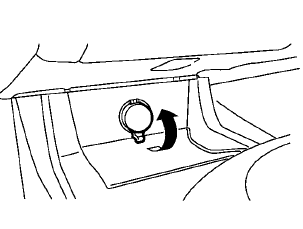
Center console
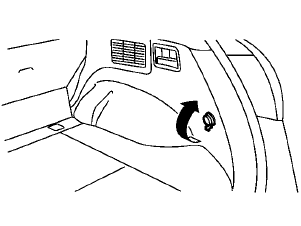
Cargo area (Hardtop models)
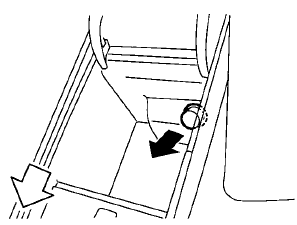
Console box — Type A
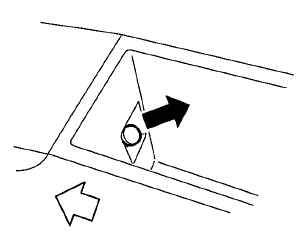
Console box — Type B
To use the power outlet, pull the cover as illustrated.
CAUTION
• The outlet
and plug may be hot
during or immediately after use.
• Do not use with
accessories that
exceed a 12 volt, 120W (10A) power
draw. Do not use double adapters or
more than one electrical accessory.
• Use power outlet
with the engine
running to avoid discharging the
vehicle battery.
• Avoid using
power outlet when the
air conditioner, headlights or rear
window defroster is on.
• This power
outlet is not designed
for use with a cigarette lighter unit.
• Push the plug in
as far as it will go. If good contact is not made, the
plug
may overheat or the internal temperature
fuse may open.
• Before inserting
or disconnecting a
plug, be sure the electrical accessory
being used is turned OFF.
• When not
in use, be sure to close
the cap. Do not allow water or any
liquid to contact the outlet.
See also:
Voice commands
You can use voice commands to operate various
Bluetooth® Hands-Free Phone System features
using the NISSAN Voice Recognition system.
For more details, see “NISSAN voice recognition
system (mo ...
2nd row bench seat adjustment
Forward and backward
Pull the center of the bar 1 up and hold it while
you slide the seat forward or backward to the
desired position. Release the bar to lock the seat
in position.
Reclining
To ...
Care of the soft top and the vehicle body
To use your CrossCabriolet safely and comfortably,
you need to observe all the warnings and
cautions shown in the previous pages. Also, to
maintain a good appearance of the soft top and
the vehicl ...
