Roof rack (if so equipped for Hardtop models)
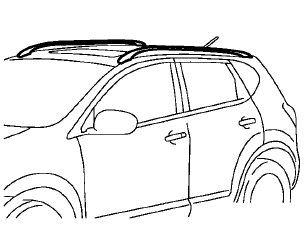
Always distribute the luggage evenly on the roof rack. Do not load more than 165 lb (75 kg) (black) or 220 lb (100 kg) (silver) on the roof rails. Observe the maximum load limit shown on the crossbars or roof carriers when you attach them on the roof rails. Contact a NISSAN dealer for crossbar or other equipment information. Be careful that your vehicle does not exceed the Gross Vehicle Weight Rating (GVWR) or its Gross Axle Weight Rating (GAWR front and rear). The GVWR and GAWR are located on the F.M.V.S.S. or C.V.M.S.S. certification label (located on the driver’s door pillar). For more information regarding GVWR and GAWR, see “Vehicle loading information” in the “9. Technical and consumer information” section.
WARNING
• Drive
extra carefully when the vehicle
is loaded at or near the cargo
carrying capacity, especially if the
significant portion of that load is
carried on the roof rack.
• Heavy loading of
the roof rack has
the potential to affect the vehicle
stability and handling during sudden
or unusual handling maneuvers.
• Roof rack load
should be evenly
distributed.
• Do
not exceed maximum roof rack
load weight capacity.
• Properly
secure all cargo with ropes
or straps to help prevent it from
sliding or shifting. In a sudden stop
or collision, unsecured cargo could
cause personal injury.
CAUTION
Use care when placing or removing items from the roof rack. If you cannot comfortably lift the items onto the roof rack from the ground, use a ladder or stool.
See also:
Vehicle Dynamic Control (VDC) off switch
The vehicle should be driven with the Vehicle
Dynamic Control (VDC) system on for most driving
conditions.
If the vehicle is stuck in mud or snow, the VDC
system reduces the engine output to r ...
Exterior front
Exterior front
1. Front view camera*
2. Hood
3. Headlight and turn signal lights
— Switch operation
— Bulb replacement
4. Windshield wiper and washer
— Switch operation
— Blade repla ...
Precautions when starting and driving
- Do not leave children or adults who would normally require the support of
others alone in your vehicle. Pets should not be left alone either. They could accidentally
injure themselves or other ...
