Making a call
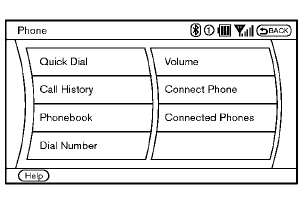
To make a call, follow this procedure.
1. Push the PHONE button on the instrument
panel or the  button on the
steering
wheel. The “Phone” screen will appear on
the display.
button on the
steering
wheel. The “Phone” screen will appear on
the display.
2. Select the “Phonebook” key on the Phone
menu.
3. Select the desired entry from the list.
4. Confirm the correct entry by selecting for the
correct number from the list.
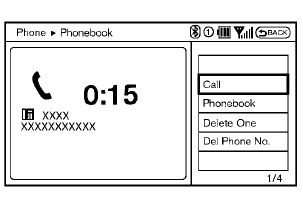
5. Select the “Call” key to start dialing the number.
There are different methods to make a call.
Select one of the following options instead of “Phonebook” in step 2 above.
• Quick Dial
Select an entry stored in the Quick Dial.
• Call History
Select an outgoing, incoming or missed call
downloaded from your cell phone (depending
on your phone’s compatibility).
• Dial Number
Input the phone number manually using the
keypad displayed on the screen. (See “How to use touch screen (models with
navigation
system)” earlier in this section.)
See also:
CD care and cleaning
● Handle a CD by its edges. Do not bend the
disc. Never touch the surface of the disc.
● Always place the discs in the storage case
when they are not being used.
● To clean a d ...
On-pavement and off-road driving precautions
Utility vehicles have a significantly higher
rollover rate than other types of vehicles.
They have higher ground clearance than passenger
cars to make them capable of performing in a
variety of on ...
Maintenance requirement
Your new NISSAN has been designed to have minimum maintenance requirements with
long service intervals to save you both time and money. However, some day-to-day
and regular maintenance is essentia ...
