Control buttons
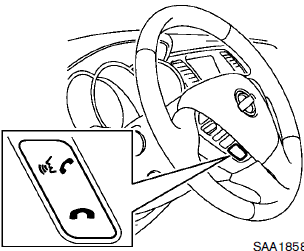
1. PHONE SEND  button
Push the button to initiate a VR session or
answer an incoming call. You can also use
the button to skip through system feedback
and to enter commands during a call.
button
Push the button to initiate a VR session or
answer an incoming call. You can also use
the button to skip through system feedback
and to enter commands during a call.
2. PHONE END  button
Push the button to cancel a VR session or
end a call.
button
Push the button to cancel a VR session or
end a call.
See also:
Vehicle Dynamic Control (VDC) system
The Vehicle Dynamic Control (VDC) system
uses various sensors to monitor driver inputs
and vehicle motion. Under certain driving conditions,
the VDC system helps to perform the
following functions ...
Automatic operation
Cooling and/or dehumidified heating
(AUTO)
This mode may be used all year round as the
system automatically works to keep a constant
temperature. Air flow distribution and fan speed
are also cont ...
Foreword
Welcome to the growing family of new NISSAN
owners. This vehicle is delivered to you with
confidence. It was produced using the latest
techniques and strict quality control.
This manual was prep ...
