Headlight control switch
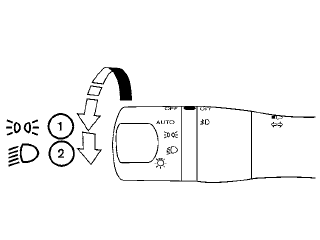
Type A
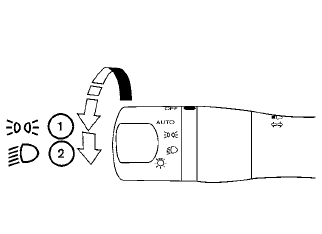
Type B
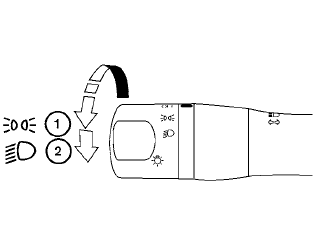
Type C
Lighting
1 When turning the switch to the  position,
the front parking, tail, license plate and
instrument panel lights come on.
position,
the front parking, tail, license plate and
instrument panel lights come on.
2 When turning the switch to the  position,
the headlights come on and all the other
lights remain on.
position,
the headlights come on and all the other
lights remain on.
CAUTION
Use the headlights with the engine running to avoid discharging the vehicle battery.
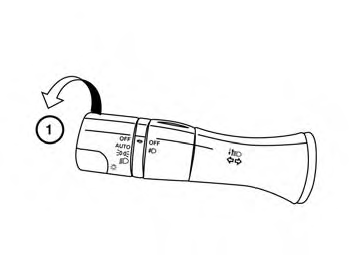
Autolight system
The autolight system allows the headlights to turn on and off automatically. The autolight system can:
● Turn on the headlights, front parking, tail,
license plate and instrument panel lights automatically
when it is dark.
● Turn off all the lights when it is light.
● Keep all the lights on for a period of time after
you place the ignition switch in the OFF
position and all doors are closed.
NOTE:
Autolight activation sensitivity and the time delay for autolight shutoff can be adjusted.
See “Vehicle information display” in this section.
To turn on the autolight system:
1. Turn the headlight switch to the AUTO position
1 .
2. Turn the ignition switch to ON.
3. The autolight system automatically turns the
headlights on and off.
Initially, if the ignition switch is turned OFF and a door is opened and left open, the headlights remain ON for a period of time. If another door is opened while the headlights are on, then the timer is reset.
To turn the autolight system off, turn the switch to
the OFF,  , or
, or
 position.
position.
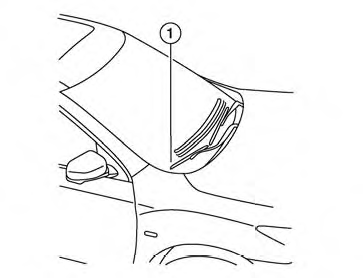
Be sure you do not put anything on top of the autolight sensor located in the top side 1 of the instrument panel. The autolight sensor controls the autolight; if it is covered, the autolight sensor reacts as if it is dark out and the headlights will illuminate.
If this occurs while parked with the engine off and the ignition switch placed in the ON position, your vehicle’s battery could become discharged.
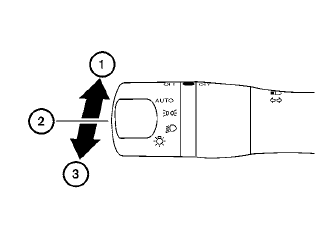
Headlight beam select
1 To select the high beam function, push the
lever forward. The high beam lights come on
and the  light illuminates.
light illuminates.
2 Pull the lever back to select the low beam.
3 Pulling and releasing the lever flashes the
headlight high beams on and off.
Battery saver system
If the ignition switch is placed in the OFF position
while the headlight switch is in the
 or
or  position, the headlights will
turn off after
a period of time.
position, the headlights will
turn off after
a period of time.
After the headlights automatically turn off with the
headlight switch in the  or
or
 position,
the headlights will illuminate again if the headlight
switch is moved to the OFF position and then
turned to the
position,
the headlights will illuminate again if the headlight
switch is moved to the OFF position and then
turned to the  or
or
 position.
position.
CAUTION
Even though the battery saver feature automatically turns off the headlights after a period of time, you should turn the headlight switch to the OFF position when the engine is not running to avoid discharging the vehicle battery.
See also:
Readiness for Inspection/Maintenance (I/M) test
A vehicle equipped with All-Wheel Drive (AWD) should never be tested using a
two wheel dynamometer (such as the dynamometers used by some states for emissions
testing), or similar equipment. Make ...
Anti-lock Braking System (ABS)
WARNING
● The Anti-lock Braking System (ABS) is a
sophisticated device, but it cannot prevent
accidents resulting from careless
or dangerous driving techniques. It can
help maintain vehicle ...
Installing front license plate
Use the following steps to mount the license plate:
Before mounting the license plate, confirm that the following parts are enclosed
in the plastic bag.
- License plate bracket
- J-nut 6 2
- S ...
