Console box
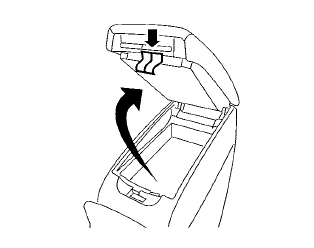
Upper half
Pull up on the driver’s side latch to open the upper half of the console box.
The upper half of the console box may be used for storage of cellular phones. An access hole is provided at the front of the upper half of the console box for a phone or iPod® cord routing to the power outlet.
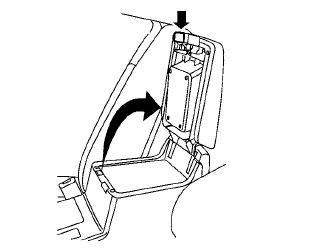
Lower half
Pull up on the passenger’s side latch to open the lower half of the console box. A power outlet is located inside the console box and there is storage for compact discs.
See also:
Avoiding collision and rollover
WARNING
Failure to operate this vehicle in a safe
and prudent manner may result in loss
of control or an accident.
Be alert and drive defensively at all times. Obey
all traffic regulations. Avoid ...
Parking brake
- Be sure the parking brake is fully released before driving. Failure to do
so can cause brake failure and lead to an accident.
- Do not release the parking brake from outside the vehicle.
- Do ...
Wheels and tires
...
