Map lights
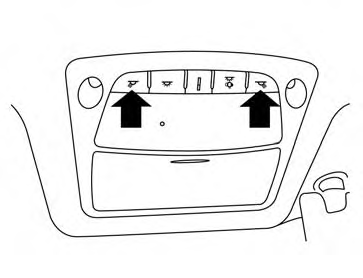
Push the button to turn the map lights on. To turn them off, press the button again.
CAUTION
Do not use for extended periods of time with the engine stopped. This could result in a discharged battery.
See also:
Intelligent Key system
WARNING
• Radio waves could adversely affect
electric medical equipment. Those
who use a pacemaker should contact
the electric medical equipment
manufacturer for the possible influences
before ...
Small children
Children that are over 1 year old and weigh at
least 20 lbs (9 kg) should remain in a rear-facing
child restraint as long as possible up to the height
or weight limit of the child restraint. Childr ...
Programming HomeLink® for Canadian customers
Prior to 1992, D.O.C. regulations required handheld
transmitters to stop transmitting after 2 seconds.
To program your hand-held transmitter to
HomeLink®, continue to press and hold the
HomeLin ...
