Outside mirrors
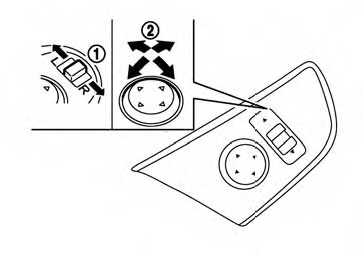
The outside mirror remote control will operate only when the ignition switch is in the ACC or ON position.
Move the small switch 1 to select the right or left mirror. Adjust each mirror to the desired position using the large switch 2 .
WARNING
● Objects viewed in the outside mirror on
the passenger side are closer than they
appear. Be careful when moving to the
right. Using only this mirror could cause
an accident. Use the inside mirror or
glance over your shoulder to properly
judge distances to other objects.
● Do not adjust the mirrors while driving.
You could lose control of your vehicle and cause an accident.
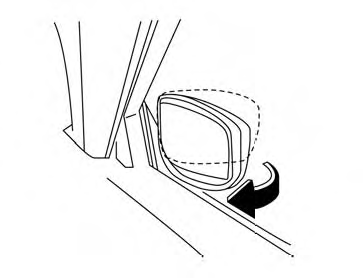
Manual folding outside mirrors
Pull the outside mirror toward the door to fold it.
Reverse tilt-down feature (if so equipped)
The reverse tilt-down feature will turn the selected outside mirror surface downward to provide better rear visibility close to the vehicle.
When the ignition switch is in the ON position, turn the outside mirror control switch to the left or right position. Only one mirror can be selected at a time.
Move the shift selector to R (Reverse). The selected mirror will turn downward.
The selected mirror surface will return to its original position when any of the following have occurred:
● The shift selector is moved to any position
other than R (Reverse).
● The outside mirror control switch is set to the
neutral or center position.
● The ignition switch is placed in the OFF
position.
NOTE:
If the outside mirror control switch is in the neutral position, neither mirror will turn downward when the shift selector is moved to R (Reverse).
For more information regarding this feature, refer to “Automatic drive positioner” in this section.
Heated mirrors (if so equipped)
Some outside mirrors can be heated to defrost, defog, or de-ice for improved visibility. For additional information, see “Rear window and outside mirror defroster switch” in the “Instruments and controls” section of this manual.
See also:
Tire Pressure Monitoring System (TPMS)
This vehicle is equipped with the Tire Pressure
Monitoring System (TPMS). It monitors tire
pressure of all tires except the spare. When
the low tire pressure warning light is lit and the
CHECK TIR ...
California proposition 65 warning
Engine exhaust, some of its constituents, and certain vehicle components contain
or emit chemicals known to the State of California to cause cancer and birth defects
or other reproductive harm. ...
USB interface (models without Navigation System) (if so equipped)
Connecting a device to the USB input
jack
CAUTION
● Depending on size and shape of USB
device, the console lid may not fully
close. Do not force console lid closed
as this may damage USB ...
