Phone settings
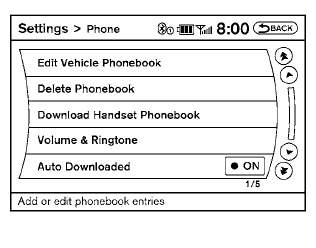
To set up the Bluetooth® Hands-Free Phone System to your preferred settings, press the SETTING button on the instrument panel and select the “Phone” key on the display.
Edit Vehicle Phonebook:
See “Vehicle Phonebook” in this section for adding,
editing and deleting contacts in the vehicle
phonebook.
Delete Phonebook:
Delete a phonebook stored on the system.
Download Handset Phonebook:
See “Handset Phonebook” in this section for
adding, editing and deleting contacts in the
handset phonebook.
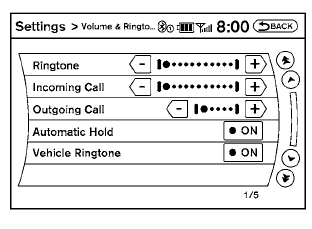
Volume & Ringtone:
Adjust the volume level of the ringtone, incoming
call sound and outgoing call sound. When the
“Automatic Hold” option is turned on, an incoming
call will be placed on hold automatically after
several rings. When the “Vehicle Ringtone” option
is turned on, a specific ringtone that is different
from the cellular phone’s will sound when
receiving a call.
Auto Downloaded:
See “Handset Phonebook” in this section for
information about automatically downloading the
handset phonebook.
See also:
Programming trouble-diagnosis
If the HomeLink® does not quickly learn the
hand-held transmitter information:
● replace the hand-held transmitter batteries
with new batteries.
● position the hand-held transmitter w ...
Glove box
Open the glove box by pulling the handle. Use the
master key when locking 1 or unlocking 2 the
glove box.
WARNING
Keep glove box lid closed while driving to
help prevent injury in an accident o ...
Steering wheel
Do not adjust the steering wheel while driving. You could lose control of
your vehicle and cause an accident.
Tilt operation
Tilt operation
Pull the lock lever down 1 and adjust the steering ...
