Call volume
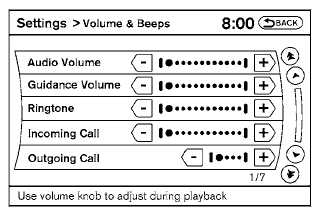
Adjusting the incoming or outgoing call volume may improve clarity if reception between callers is unclear.
● Incoming call—adjusting this setting allows
you to hear a difference in volume.
● Outgoing call—adjusting this setting allows
the person you are talking with to hear a
difference in volume.
To access the settings, press the SETTING button, then select “Volume & Beeps”.
You can also adjust the volume of an incoming voice during a call by pushing the volume control switch on the steering wheel or by turning the volume control knob on the instrument panel.
See also:
Hazard warning flasher switch
Push the switch on to warn other drivers when
you must stop or park under emergency conditions.
All turn signal lights will flash.
WARNING
• If stopping for an emergency, be
sure to move th ...
Dimensions and weights
1:Hardtop models
2:CrossCabriolet models
3:With roof rack rail ...
Scheduled maintenance
For your convenience, both required and optional
scheduled maintenance items are described
and listed in your “NISSAN Service and
Maintenance Guide”. You must refer to that
guide to ensure tha ...
