Intelligent 4WD (if so equipped)
4x4i system operation
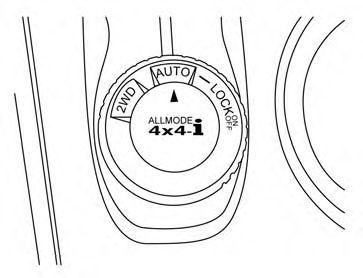
4WD shift switch
The Four-Wheel Drive (4WD) system is used to select the 2WD (Two-Wheel Drive), AUTO or LOCK mode depending on the driving conditions.
Turn the 4WD mode switch, located on the center console, to select AUTO, 2WD, or LOCK.
● AUTO – Turn the 4WD mode switch to the
neutral (AUTO) position. The Four-Wheel
Drive (4WD) AUTO indicator light  in
the meter illuminates.
in
the meter illuminates.
● 2WD – Turn the 4WD mode switch clockwise
to the 2WD position.
● LOCK – To engage the LOCK mode, turn
the 4WD mode switch counterclockwise to
the LOCK position. The switch will return to
the AUTO position automatically and the
Four-Wheel Drive (4WD) LOCK indicator
light  in the meter illuminates. To
disengage
the LOCK mode, turn the switch to
the LOCK position again. The switch will
return to the AUTO position automatically,
and the 4WD LOCK indicator light turns off.
in the meter illuminates. To
disengage
the LOCK mode, turn the switch to
the LOCK position again. The switch will
return to the AUTO position automatically,
and the 4WD LOCK indicator light turns off.
The LOCK mode will automatically be cancelled when the ignition switch is turned to the “OFF” position.
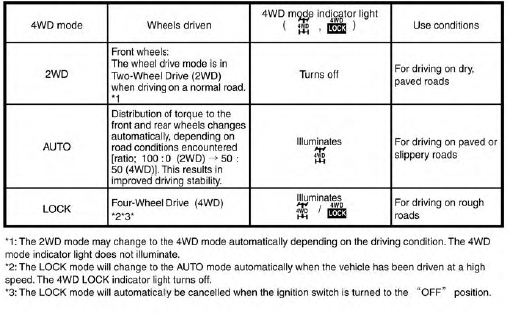
4WD shift tips
● If the 4WD mode switch is operated while
making a turn, accelerating or decelerating,
or if the ignition switch is turned off while in
the AUTO or LOCK mode, you may feel a
jolt. This is normal.
● The oil temperature of power train parts will
increase if the vehicle is continuously operated
under conditions where the difference
between the front and rear wheels is large
(wheel slip), such as when driving the vehicle
on rough roads through sand or mud or
when freeing a stuck vehicle. In these cases,
the 4WD warning light blinks rapidly and the
4WD mode changes to the 2WD mode to
protect the power train parts. If you stop
driving with the engine idling and wait until
the warning light stops blinking, the 4WD
returns to the AUTO mode.
● Brake distance in the 4WD mode is the
same as 2WD.
CAUTION
● Depending on the driving condition, the
4WD mode may automatically change
from 2WD to 4WD even when the 2WD
mode is selected. If this occurs while
driving, the 4WD mode indicator light
will not illuminate.
● Do not start the engine with the 4WD
mode switch in any mode in the following
cases:
– when the vehicle is placed on a freeroller
or jacking up the vehicle with
the front tires raised and the rear
tires on the ground.
– when towing the vehicle with the rear
tires raised from the ground.
● Operate the 4WD mode switch only
when driving straight. Do not operate
the 4WD mode switch when making a
turn or backing up.
● Do not operate the 4WD mode switch
with the front wheel spinning.
● Engine idling speed is high while warming
up the engine. Be especially careful
when starting or driving on slippery surfaces
with the 4WD mode switch set in
the AUTO mode.
4WD warning light
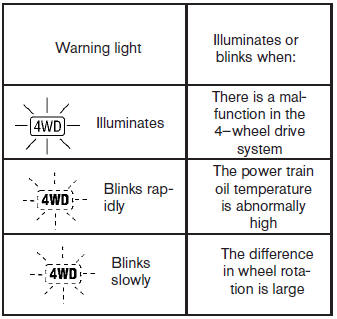
The 4WD warning light located in the instrument panel illuminates when the ignition switch is turned to the “ON” position. It turns off soon after the engine is started.
If any malfunction occurs in the 4WD system when the ignition switch is in the “ON” position, the warning light will either remain illuminated or blink.
High-temperature power train oil due to continuous operation of the vehicle to free a stuck vehicle makes the warning light blink rapidly (about twice per second). The driving mode may change to the 2WD mode. The AUTO mode may change to the LOCK mode before the warning light blinks. This is normal. If the warning light blinks rapidly during operation, stop the vehicle with the engine idling in a safe place immediately. Then if the light goes off after a while, you can continue driving.
A large difference between the diameters of front and rear wheels will make the warning light blink slowly (about once per 2 seconds). Pull off the road in a safe area, and idle the engine. Check that all tire sizes are the same, tire pressure is correct and tires are not worn. Change the 4WD mode switch to the 2WD mode and do not drive fast.
CAUTION
● If the warning light illuminates while
driving, 4WD mode will be changed to
2WD mode. Reduce the vehicle speed
and have your vehicle checked by a
NISSAN dealer as soon as possible. Be
especially careful when driving.
● Never drive on dry hard surface roads in
the LOCK mode, as this will overload
the power train and may cause a serious
malfunction.
● The power train may be damaged if you
continue driving with the 4WD warning
light blinking rapidly.
4WD mode indicator lights
The 4WD mode indicator lights ( ,
,
 )
are located in the instrument panel.
)
are located in the instrument panel.
The 4WD mode indicator lights (  ,
,
 )
illuminate when the ignition switch is turned to
the “ON” position. The indicator lights turn off
within 1 second.
)
illuminate when the ignition switch is turned to
the “ON” position. The indicator lights turn off
within 1 second.
The 4WD mode indicator lights will display the mode selected by the 4WD mode switch while engine is running.
The 4WD LOCK indicator light  illuminates
simultaneously along with the 4WD AUTO indicator
light
illuminates
simultaneously along with the 4WD AUTO indicator
light  when selecting the LOCK
mode.
when selecting the LOCK
mode.
The 4WD AUTO indicator light  illuminates
when selecting the AUTO mode.
illuminates
when selecting the AUTO mode.
If the 4WD warning light illuminates, the 4WD mode indicator lights will turn off.
See also:
Head restraints (3rd row)
WARNING
Head restraints supplement the other vehicle
safety systems. They may provide
additional protection against injury in certain
rear end collisions. Adjust the head
restraints properly, as ...
Operational indicators
1. Engine start operation indicator
This indicator appears when the shift lever is in
the P (Park) position.
This indicator means that the engine will start by
pushing the ignition switch with ...
Windows
WARNING
• Make sure
that all passengers have
their hands, etc. inside the vehicle
while it is in motion and before
closing the windows. Use the window
lock switch to prevent unexpected
use o ...
