Installing front license plate
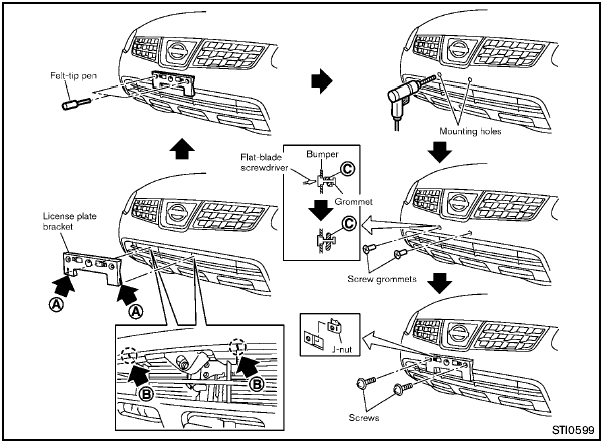
Use the following steps to mount the license plate:
Before mounting the license plate, confirm that the following parts are enclosed
in the plastic bag.
- License plate bracket
- J-nut 6 2
- Screw 6 2
- Screw grommet 6 2
1. Temporarily place the license plate bracket by aligning the lower part A of it with the lines B on the bumper.
2. Mark the pilot hole points with a felt-tip pen through the holes of the license plate bracket.
3. Remove the license plate bracket.
4. Carefully drill two pilot holes using a 0.39 in (10 mm) drill bit at the marked
locations. (Be sure that the drill only goes through the fascia, or damage to
the nut may occur.)
5. Insert grommets into the hole on the fascia.
6. Insert a flat-blade screwdriver into the grommet hole to add 908 turn onto the part C .
7. Insert a J-nut into the license plate bracket before placing the license plate bracket on the fascia.
8. Install the license plate bracket with screws.
9. Install the license plate with bolts that are no longer than 0.55 in (14 mm).
See also:
Removing spots
Remove tar and oil spots, industrial dust, insects,
and tree sap as quickly as possible from the
surface of the paint to avoid lasting damage or
staining. Special cleaning products are available
a ...
Dot matrix liquid crystal display
The dot matrix liquid crystal display 1 is
located in the speedometer, and it displays,
the key operation information and other warnings
and information.
For the detail about the Intelligent K ...
Readiness for Inspection/Maintenance (I/M) test
WARNING
A vehicle equipped with All-Wheel Drive
(AWD) should never be tested using a
two wheel dynamometer (such as the
dynamometers used by some states for
emissions testing), or similar equipme ...
