Instrument panel
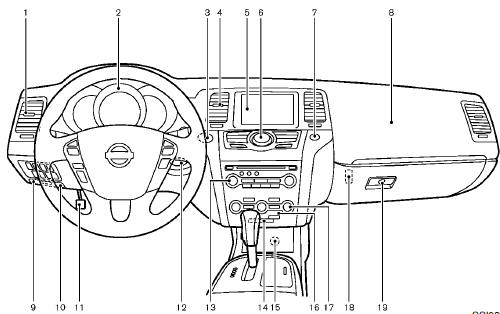
1. Side ventilator
2. Meters and gauges
3. Push-button ignition switch
4. Center ventilator
5. Center display
— Center color display
— Navigation system
6. Heater/air conditioner control or Center multifunction
control panel
— Navigation system
— Vehicle information and setting buttons
— Bluetooth® Hands-Free Phone System
(models with navigation system)
— Bluetooth® Hands-Free Phone System
(models without navigation system)
7. Hazard warning flasher switch
8. Front passenger supplemental air bag
9. Hood release handle
10. Fuse box cover
11. Parking brake
12. Intelligent Key port
13. Audio system
— Clock
14. Front passenger air bag status light
15. Power outlet
16. Rear window and outside mirror defroster
switch
17. Heater/air conditioner control or Audio system
18. Trunk release power cancel switch (Cross-
Cabriolet models)
19. Glove box
*: if so equipped
**: Refer to the separate Navigation System Owner’s
Manual (if so equipped).
See also:
Rapid air pressure loss
Rapid air pressure loss or a “blow-out” can occur
if the tire is punctured or is damaged due to
hitting a curb or pothole. Rapid air pressure loss
can also be caused by driving on under-inflate ...
How to use the INFO button
Press the INFO button. The display screen
shows vehicle information for your convenience.
The information shown on the screen should be a
guide to determine the condition of the vehicle.
See ...
Troubleshooting guide
The system should respond correctly to all voice commands without difficulty.
If problems are encountered, follow the solutions given in this guide for the
appropriate error.
Where the solutions ...
