Warning systems switch (if so equipped)
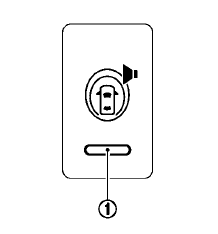
The warning systems switch is used to temporarily turn off the warning systems (Lane Departure Warning (LDW) and Blind Spot Warning (BSW) systems) that are activated on the center display.
When the warning systems switch is turned off, the indicator 1 on the switch is off. The indicator will also be off if all of the warning systems are deactivated using the center display.
The BSW system will turn on the Blind Spot Indicator lights, located inside the outside mirrors, if a vehicle is located in the detection zone. If the turn signal is activated in the direction of the detected vehicle, a chime sounds twice and the Blind Spot Indicator light will flash. For additional information, see “Blind Spot Warning (BSW)/Lane Departure Warning (LDW) systems” in the “5. Starting and driving” section.
The LDW system will sound a warning chime and the LDW light (orange) in the instrument panel blinks to alert the driver if the vehicle is traveling close to either the left or the right of a traveling lane when detected by the camera unit.
For additional information, see “Blind Spot Warning (BSW)/Lane Departure Warning (LDW) systems” in the “5. Starting and driving” section.
See also:
Seat belt extenders
If, because of body size or driving position, it is
not possible to properly fit the lap-shoulder belt
and fasten it, an extender that is compatible with
the installed seat belts is available that ...
Supplemental air bag warning light
The supplemental air bag warning light,
displaying in the instrument panel,
monitors
the circuits for the air bag systems, pretensioners
and all related wiring.
When the ignition switch is ...
CD care and cleaning
● Handle a CD by its edges. Do not bend the
disc. Never touch the surface of the disc.
● Always place the discs in the storage case
when they are not being used.
● To clean a d ...
