Luggage side box (Hardtop models)
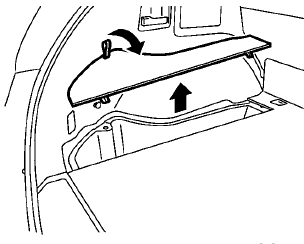
To open the luggage side box, pull up the strap.
See also:
BSW/LDW temporary disabled status
When the lift gate is open and/or the low washer
fluid is detected, the BSW and/or LDW system
is turned off temporarily. The BSW light (green)
and/or the LDW light (green) will blink, and
either o ...
Readiness for Inspection/Maintenance (I/M) test
A vehicle equipped with All-Wheel Drive (AWD) should never be tested using a
two wheel dynamometer (such as the dynamometers used by some states for emissions
testing), or similar equipment. Make ...
Cargo lights (Hardtop models)
When the switch is in the ON position 1 , the
light illuminates while the lift gate is opened.
When the lift gate is closed, the light will turn off.
When the switch is in the OFF position2 , ...
