Mood lights (Hardtop models)
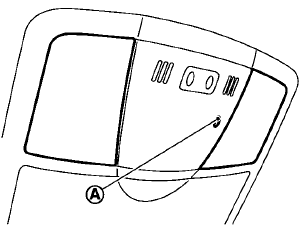
Map lights
The mood lights A located in the following
positions will illuminate whenever the headlight
switch is in the  or
or  position.
position.
тАв next to the
map lights
тАв under the
instrument panel
тАв under the
driverтАЩs power window switch
The brightness of the mood lights can be adjusted with the illumination control buttons.
See тАЬInstrument brightness controlтАЭ earlier in this section.
See also:
Child restraints
Precautions on child restraints
- Failure to follow the warnings and instructions for proper use and installation
of child restraints could result in serious injury or death of a child or other ...
Air conditioner system refrigerant and oil recommendations
The air conditioner system in your NISSAN
vehicle must be charged with the refrigerant
HFC-134a (R-134a) and NISSAN A/C
system oil Type S or the exact equivalents.
CAUTION
The use of any other re ...
Vehicle load capacity
Do not exceed the load limit of your vehicle
shown as тАЬThe combined weight of
occupants and cargoтАЭ on the Tire and
Loading Information label. Do not exceed
the number of occupants shown as
тА ...
