Soft top indicator light
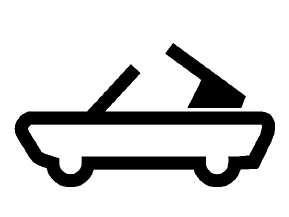
The soft top indicator light in the instrument panel shows the conditions of top operation.
The light illuminates when the soft top is being operated or if it is stopped before reaching the fully opened or closed position. When the top is fully opened or closed, the light will turn off.
The light blinks while the soft top is not fully opened or closed under the following conditions:
• When the vehicle is driven.
• When the shift lever is in the R (Reverse)
position.
Only drive the vehicle when the soft top is in the fully opened or fully closed position.
When the soft top is operating, and any of the following conditions occur, the top will stop operating.
• When the shift lever is in the R
(Reverse)
position.
• When the vehicle moves at a speed of 3
MPH (5 km/h) or more.
• When the battery voltage is extremely
low.
• When the temperature of the soft top
system becomes extremely high.
Release the soft top operating switch, and push the switch again to move the top to the fully opened or closed position. The soft top indicator light will turn off when the top operation is completely finished.
If the soft top indicator light illuminates with the ignition switch ON (whether the top is operated or not, and when the top is engaged), it may indicate the top operating system is not functioning properly. Have your vehicle checked by a NISSAN dealer as soon as possible.
See also:
Tire equipment
SUMMER tires have a tread designed to provide
superior performance on dry pavement. However,
the performance of these tires will be
substantially reduced in snowy and icy conditions.
If you oper ...
Trip computer
Switches for the trip computer are located on
the right side of the combination meter panel. To
operate the trip computer, push the side or front
of the switches as shown above.
A
switch
B s ...
Liftgate position setting
The liftgate can be set to open to a specific height
by performing the following:
1. Open the liftgate using the request switch or
the Intelligent Key.
2. Pull the liftgate down to the desired pos ...
