Making a call
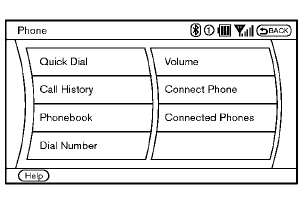
To make a call, follow this procedure.
1. Push the PHONE button on the instrument
panel or the  button on the
steering
wheel. The “Phone” screen will appear on
the display.
button on the
steering
wheel. The “Phone” screen will appear on
the display.
2. Select the “Phonebook” key on the Phone
menu.
3. Select the desired entry from the list.
4. Confirm the correct entry by selecting for the
correct number from the list.
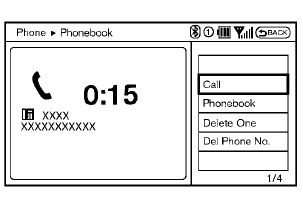
5. Select the “Call” key to start dialing the number.
There are different methods to make a call.
Select one of the following options instead of “Phonebook” in step 2 above.
• Quick Dial
Select an entry stored in the Quick Dial.
• Call History
Select an outgoing, incoming or missed call
downloaded from your cell phone (depending
on your phone’s compatibility).
• Dial Number
Input the phone number manually using the
keypad displayed on the screen. (See “How to use touch screen (models with
navigation
system)” earlier in this section.)
See also:
Manual operation (if so equipped)
Tilt and telescopic operation
Pull the lock lever 1 down:
● Adjust the steering wheel forward or backward
in direction 3 to the desired position.
● Adjust the steering wheel up or do ...
Types of tires
WARNING
• When changing or replacing tires,
be sure all four tires are of the same
type (Example: Summer, All Season
or Snow) and construction. A
NISSAN dealer may be able to help
you with inf ...
Heated seats (if so equipped)
Do not use or allow occupants to use the seat heater if you or the occupants
cannot monitor elevated seat temperatures or have an inability to feel pain in those
body parts in contact with the s ...
