During a call
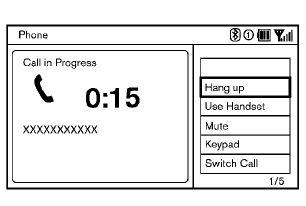
There are some options available during a call.
Select one of the following displayed on the screen if necessary.
• Hang up
Finish the call.
• Use Handset
Transfer the call to the cellular phone.
• Mute
Mute your voice to the person.
• Keypad
Using the touch tone, send digits to the
connected party for using services such as
voicemail.
• Cancel Mute
This will appear after “Mute” is selected.
Mute will be canceled.
• Switch Call*
Select "Switch Call" to answer another
incoming call. By selecting “Hang up”, you
can end a call and can speak to a caller who
is on hold again.
* This function may not be usable, depending on the model of phone.
To adjust the person’s voice to be louder or quieter, push the volume control switch (+ or −) on the steering wheel or turn the volume control knob on the instrument panel while talking on the phone. This adjustment is also available in the SETTING mode.
See also:
Warning and indicator lights
All-Wheel Drive (AWD) warning
light (AWD models)
Anti-lock Braking System
(ABS) warning light
Blind Spot Warning (BSW)
light (orange)
Brake warning light
Charge warning light
Engine oil pressu ...
Tire chains
CAUTION
Tire chains/cables should not be installed
on 235/55R20 size tires. Installation of the
tire chains/cables on 235/55R20 size tires
will cause damage to the vehicle. If you
plan to use tir ...
Turn signal switch
Turn signal
1 Move the lever up or down to signal the
turning direction. When the turn is completed,
the turn signal cancels automatically.
Lane change signal
2 To signal a lane change, move th ...
