Control buttons
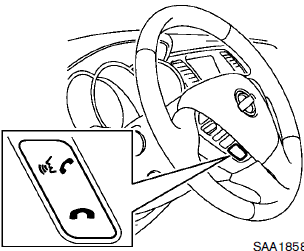
1. PHONE SEND  button
Push the button to initiate a VR session or
answer an incoming call. You can also use
the button to skip through system feedback
and to enter commands during a call.
button
Push the button to initiate a VR session or
answer an incoming call. You can also use
the button to skip through system feedback
and to enter commands during a call.
2. PHONE END  button
Push the button to cancel a VR session or
end a call.
button
Push the button to cancel a VR session or
end a call.
See also:
Battery
If the battery is not fully charged during extremely
cold weather conditions, the battery fluid may
freeze and damage the battery. To maintain maximum
efficiency, the battery should be checked
reg ...
Exterior front
Exterior front
1. Front view camera*
2. Hood
3. Headlight and turn signal lights
— Switch operation
— Bulb replacement
4. Windshield wiper and washer
— Switch operation
— Blade repla ...
LDW system operation
The LDW system operates above approximately
43 MPH (70 km/h).
When the vehicle approaches either the left or
the right of the traveling lane, the LDW system
will chime a sound and the LDW light ...
