Intelligent Key system
The Intelligent Key system can operate the ignition switch without taking the Intelligent Key out from your pocket or purse. The operating environment and/or conditions may affect the Intelligent Key system operation.
CAUTION
• Be sure to carry the Intelligent Key
with you when operating the vehicle.
• Never leave the Intelligent Key inside
the vehicle when you leave the
vehicle.
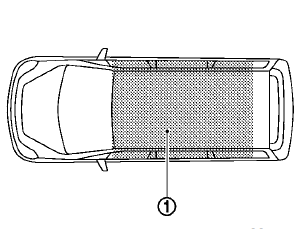
Operating range for engine start function
The Intelligent Key functions can only be used for starting the engine when the Intelligent Key is within the specified operating range 1 .
When the Intelligent Key battery is almost discharged or strong radio waves are present near the operating location, the Intelligent Key system’s operating range becomes narrower and may not function properly.
If the Intelligent Key is within the operating range, it is possible for anyone, even someone who does not carry the Intelligent Key, to push the ignition switch to start the engine.
• The cargo/trunk area is not included in
the
operating range, but the Intelligent Key may
function.
• If the Intelligent Key is placed on the
instrument panel, rear parcel shelf, inside
the glove box or door pocket, the Intelligent
Key may not function.
• If the Intelligent Key is placed near the
door
or window outside the vehicle, the Intelligent
Key may function.
See also:
Windshield wiper and washer switch
WARNING
In freezing temperatures the washer
solution may freeze on the windshield
and obscure your vision which may lead
to an accident. Warm windshield with
the defroster before you wash the
wi ...
Repair and replacement procedure
The front air bags, side air bags, curtain and
rollover air bags and pretensioners are designed
to activate on a one-time-only basis. As a
reminder, unless it is damaged, the supplemental
air bag ...
Around viewTM monitor (if equipped)
The CAMERA button is located on the center console.
When you push the CAMERA button or shift the selector lever into the “R” (Reverse)
position while the ignition switch is in the ON position ...
