Instrument panel
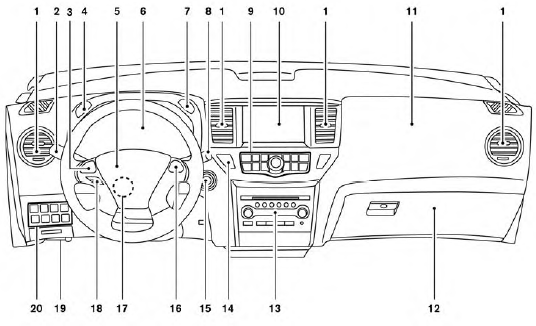
1. Vent
2. Headlight/fog light (if so equipped)/turn
signal switch
3. Control panel and Vehicle Information
Display switches
4. Instrument brightness control
5. Driver supplemental air bag/Horn
6. Meters, gauges, warning/indicator
lights and Vehicle Information Display
7. Twin trip odometer reset switch
8. Windshield wiper/washer switch and
rear window wiper/washer switch
9. Center display/Navigation system* switches
(if so equipped) / Audio system controls
10. Center display/Navigation system*
(if so equipped)
11. Front passenger supplemental air bag
12. Glove box
13. Audio system controls
/Automatic heater and air
conditioning controls
14. Hazard light switch
15. Ignition switch
16. Cruise control main/set switches
17. Tilt steering wheel control
18. Bluetooth® Hands-Free Phone System
19. Hood release
20. Vehicle dynamic control (VDC) OFF
switch
Tow mode switch
Liftgate release switch (if so equipped)
Heated steering wheel switch
(if so equipped)
Power inverter switch (if so equipped)
Power liftgate main switch
(if so equipped)
*: Refer to the separate Navigation System Owner’s
Manual (if so equipped).
See the page number indicated in parentheses for operating details.
See also:
OFF button
Switch beeps
With this option on (indicator light illuminated), a
beep will sound if any control panel button is
pressed.
To change the display brightness, press
the OFF button. Pressing the b ...
Engine compartment
VQ35DE engine
1. Power steering fluid reservoir
2. Drive belt location
3. Engine oil filler cap
4. Brake fluid reservoir
5. Air cleaner
6. Fuse/fusible link holder
7. Window washer fluid rese ...
Tire Pressure Monitoring System (TPMS)
This vehicle is equipped with the Tire Pressure
Monitoring System (TPMS). It monitors tire pressure
of all tires except the spare. When the low
tire pressure warning light is lit, and the CHECK
TI ...
