Instrument brightness control
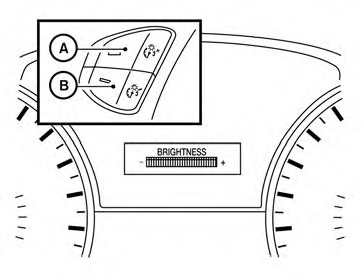
Push the “+” button A to increase the brightness of instrument panel lights when driving at night.
Push the “-” button B to decrease the brightness of instrument panel lights when driving at night.
See also:
Front manual seat adjustment (if so equipped)
Forward and backward
Pull the center of the bar up and hold it while you
slide the seat forward or backward to the desired
position. Release the bar to lock the seat in
position.
Reclining
T ...
LATCH Lower Anchors System
LATCH label location (Hardtop models)
LATCH label location (CrossCabriolet models)
Your vehicle is equipped with special anchor
points that are used with the LATCH (Lower
Anchors and Tethers f ...
Audible reminders
Key reminder chime
A chime will sound if the driver side door is
opened while the ignition switch is pushed to
the ACC position or pushed to the OFF or
LOCK position with the Intelligent Key ...
