Automatic anti-glare rearview mirror (if so equipped)
The inside mirror is designed so that it automatically dims during night time conditions and according to the intensity of the headlights of the vehicle following you. The automatic anti-glare feature is activated when the ignition switch is in the ON position.
The indicator light will illuminate when the automatic anti-glare feature is operating.
NOTE:
Do not hang any objects over the sensors 1 or apply glass cleaner to the sensors.
Doing so will reduce the sensitivity of the sensors, resulting in improper operation.
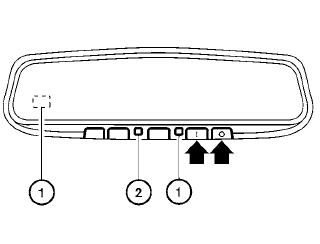
Type A - Without compass
Type A and Type B
The indicator light 2 will illuminate when the automatic anti-glare feature is operating.
To turn off the automatic anti-glare feature, press:
● the  button for inside mirrors
without
compass.
button for inside mirrors
without
compass.
● the  button for inside mirrors
with
compass.
button for inside mirrors
with
compass.
The indicator light will turn off.
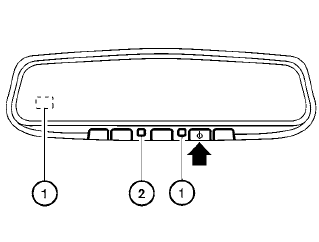
Type B - With compass
To turn on the automatic anti-glare feature again, press:
● the  button for inside mirrors
without
compass.
button for inside mirrors
without
compass.
● the  button for inside mirrors
with
compass.
button for inside mirrors
with
compass.
The indicator light will turn on.
For information on HomeLink® Universal Transceiver (if so equipped) operation, see the “HomeLink® Universal Transceiver” in the “Instruments and controls” section of this manual.
For information on the compass display (if so equipped), see “Compass display” in the “Instruments and controls” section of this manual.
See also:
Car phone or CB radio
When installing a car phone or a CB radio in
your vehicle, be sure to observe the following
cautions, otherwise the new equipment may
adversely affect the electronic control modules
and electronic ...
Chrome parts
Clean all chrome parts regularly with a nonabrasive
chrome polish to maintain the finish. ...
Reprogramming a single HomeLink® button
To reprogram a HomeLink® Universal Transceiver
button, complete the following:
1. Press and hold the desired HomeLink® button.
DO NOT release the button.
2. The indicator light will begin to f ...
