How to use the NISSAN controller
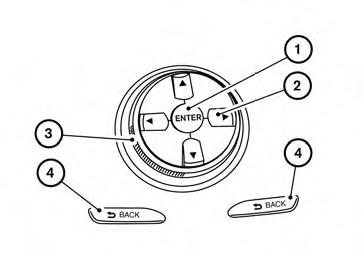
Use the NISSAN controller to choose an item on the display screen. Highlight an item on the display using the main directional buttons 2 or the center dial 3 . Then press the ENTER button 1 to select the item or perform the action.
The BACK button 4 has two functions:
● Go back to the previous display (cancel).
If you press the BACK button 4 during setup, the setup will be canceled and/or the display will return to the previous screen.
● Finish setup.
In some screens pressing the BACK button 4 accepts the changes made during setup.
See also:
Exterior front
Exterior front
1. Front view camera*
2. Hood
3. Headlight and turn signal lights
— Switch operation
— Bulb replacement
4. Windshield wiper and washer
— Switch operation
— Blade repla ...
How to use the remote keyless entry function
The remote keyless entry function can operate all
door locks using the remote keyless function of
the Intelligent Key. The remote keyless function
can operate at a distance of 33 ft (10 m) away
fr ...
System operation
The automatic drive positioner system will not
work or will stop operating under the following
conditions:
● When the vehicle speed is above 4 MPH
(7 km/h).
● When any of the memory s ...
