How to select menus on the screen
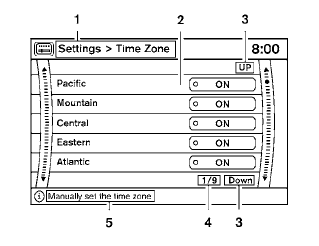
Vehicle functions are viewed on the center display screen in menus. Whenever a menu selection is made or menu item is highlighted, different areas on the screen provide you with important information. See the following for details:
1. Header:
Shows the path used to get to the current
screen (for example, press the SETTING
button > then select the “Clock” key, then
select the “Time Zone” key).
2. Menu Selections:
Shows the options to choose within that
menu screen (for example, Pacific time zone,
Mountain time zone, etc.).
3. UP/DOWN Movement Indicator:
Shows that the NISSAN controller may be
used to move UP/DOWN on the screen and
select more options.
4. Screen Count:
Shows the number of menu selections available
for that screen (for example, 1/9).
5. Footer/Information Line:
Provides more information (if available)
about the menu selection currently highlighted
(for example, Manually set the time
zone).
See also:
Rear window wiper and washer switch
In freezing temperatures the washer solution may freeze on the rear window
glass and obscure your vision. Warm the rear window with the defroster before you
wash the rear window.
- Do not ope ...
Before starting the engine
● Make sure the area around the vehicle is
clear.
● Check fluid levels such as engine oil, coolant,
brake fluid, and windshield-washer fluid
as frequently as possible, or at least when ...
Windshield wiper and washer switch
WARNING
In freezing temperatures the washer
solution may freeze on the windshield
and obscure your vision which may lead
to an accident. Warm windshield with
the defroster before you wash the
wi ...
