How to read the displayed lines
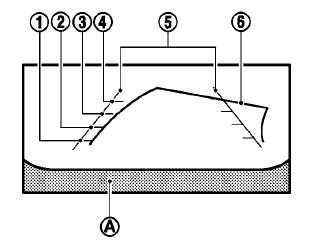
Guiding lines which indicate the vehicle width and distances to objects with reference to the vehicle body line A are displayed on the monitor.
Distance guide lines:
Indicate distances from the vehicle body.
● Red line 1 : approx. 1.5 ft (0.5 m)
● Yellow line 2 : approx. 3 ft (1 m)
● Green line 3 : approx. 7 ft (2 m)
● Green line 4 : approx. 10 ft (3 m)
Vehicle width guide lines 5 :
Indicate the vehicle width when backing up.
Predictive course lines 6 :
Indicate the predictive course when backing up.
The predictive course lines will be displayed on the monitor when the shift selector is in the R (Reverse) position and the steering wheel is turned. The predictive course lines will move depending on how much the steering wheel is turned and will not be displayed while the steering wheel is in the neutral position.
The vehicle width guide lines and the width of the predictive course lines are wider than the actual width and course.
See also:
Adjustable headrest
WARNING
The adjustable headrests supplement the
other vehicle safety systems. They may
provide additional protection against injury
in certain rear end collisions. Adjust
the headrests properly, ...
Doors
When the doors are locked using one of the
following methods, the doors can not be opened
using the inside or outside door handles. The
doors must be unlocked to open the doors.
WARNING
● A ...
Camera unit maintenance
The rear camera unit 1 for the LDW/BSW
systems is located above the rear licence plate.
To maintain the proper operation of the LDW/
BSW systems and help keep the system
functioning, be sure t ...
