Available views
WARNING
● The distance guide line and the vehicle
width line should be used as a reference
only when the vehicle is on a
paved, level surface. The distance
viewed on the monitor may be different
than the actual distance between the
vehicle and displayed objects.
● If the tires are replaced with different
sized tires, the predictive course lines
and the bird-eye view may be displayed
incorrectly.
● When driving the vehicle up a hill, objects
viewed in the monitor are further
than they appear. When driving the vehicle
down a hill, objects viewed in the
monitor are closer than they appear.
Use the mirrors or actually look to properly
judge distances to other objects.
● Objects in the rearview will appear visually
opposite than when viewed in the
rearview and outside mirrors.
● On a snow-covered or slippery road,
there may be a difference between the
predictive course lines and the actual
course line.
● The vehicle width and predictive course
lines are wider than the actual width
and course.
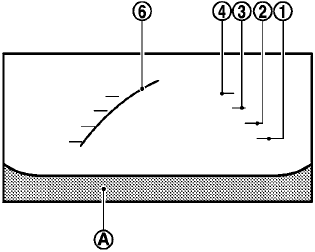
Front view
Front and rearview
Guiding lines, which indicate the vehicle width and distance to objects with reference to the vehicle body line A , are displayed on the monitor.
Distance guide lines:
Indicate distances from the vehicle body:
● Red line 1 : approximately 1.5 ft (0.5 m)
● Yellow line 2 : approximately 3 ft (1 m)
● Green line 3 : approximately 7 ft (2 m)
● Green line 4 : approximately 10 ft (3 m)
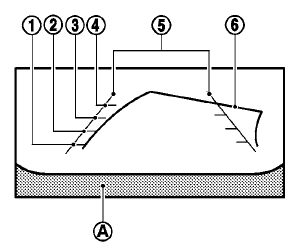
Rearview
Vehicle width guide lines 5 :
Indicate the vehicle width when backing up.
Predictive course lines 6 :
Indicate the predictive course when operating the vehicle. The predictive course lines will be displayed on the monitor when the steering wheel is turned. The predictive course lines will move depending on how much the steering wheel is turned and will not be displayed while the steering wheel is in the neutral position.
The front view will not be displayed when the vehicle speed is above 6 mph (10 km/h).
NOTE:
When the monitor displays the front view and the steering wheel turns about 90 degrees or less from the neutral position, both the right and left predictive course lines 6 are displayed. When the steering wheel turns about 90 degrees or more, a line is displayed only on the opposite side of the turn.
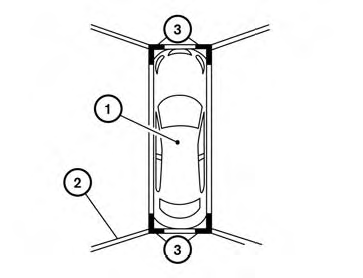
Bird-eye view
The bird-eye view shows the overhead view of the vehicle, which helps confirm the vehicle position and the predicted course to a parking space.
The vehicle icon 1 shows the position of the vehicle. Note that the distance between objects viewed in the bird-eye view differs from the actual distance.
The areas that the cameras cannot cover 2 are indicated in black.
After the ignition switch is placed in the ON position, the non-viewable area 2 is highlighted in yellow for three seconds after the bird-eye view is displayed. In addition, the non-viewable corners are displayed in red and blink for the first three seconds 3 to remind the driver to be cautious.
WARNING
● Objects in the bird-eye view will appear
further than the actual distance because
the bird-eye view is a pseudo
view that is processed by combining the
views from the cameras on the outside
mirrors, the front and the rear of the
vehicle.
● Tall objects, such as a curb or vehicle,
may be misaligned or not displayed at
the seam of the views.
● Objects that are above the camera cannot
be displayed.
● The view of the bird-eye view may be
misaligned when the camera position
alters.
● A line on the ground may be misaligned
and is not seen as being straight at the
seam of the views. The misalignment
will increase as the line proceeds away
from the vehicle.
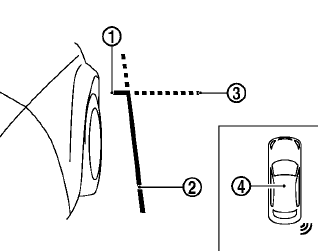
Front-side view
Guiding lines:
Guiding lines that indicate the width and the front end of the vehicle are displayed on the monitor.
The front-of-vehicle line 1 shows the front part of the vehicle.
The side-of-vehicle line 2 shows the vehicle width including the outside mirror.
The extensions 3 of both the front 1 and side 2 lines are shown with a green dotted line.
The rear sonar indicator will appear when the rear of the vehicle moves closer to an object 4 .
CAUTION
● The turn signal light may look like the
side-of-vehicle line. This is not a
malfunction.
● Do not scratch the camera lens when
cleaning dirt or snow from the lens.
See also:
Engine cooling system
The engine cooling system is filled at the factory
with a pre-diluted mixture of 50% Genuine
NISSAN Long Life Antifreeze/Coolant (blue) and
50% water to provide year-round anti-freeze and
coolant ...
Brakes
If the brakes do not operate properly, have the brakes checked by a NISSAN dealer.
Self-adjusting brakes
Your vehicle is equipped with self-adjusting brakes.
The disc-type brakes self-adjust every ...
Tire and loading information label
The cold tire pressure is shown on the Tire and
Loading Information label. The label is located as
shown. ...
