Cruise control
Precautions on cruise control
- If the cruise control system malfunctions, it will cancel automatically. The SET indicator on the vehicle information display will then blink to warn the driver.
- If the engine coolant temperature becomes excessively high, the cruise control system will cancel automatically.
- If the SET indicator on the vehicle information display blinks, turn the cruise control main switch off and have the system checked by a NISSAN dealer.
- The SET indicator on the vehicle information display may blink when the cruise control main switch is turned ON while pushing the ACCEL/RES, COAST/SET or CANCEL switch. To properly set the cruise control system, perform the following procedures.
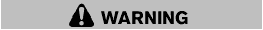
Do not use the cruise control when driving under the following conditions:
- when it is not possible to keep the vehicle at a set speed
- in heavy traffic or in traffic that varies in speed
- on winding or hilly roads
- on slippery roads (rain, snow, ice, etc.)
- in very windy areas
Doing so could cause a loss of vehicle control and result in an accident.
Cruise control operations
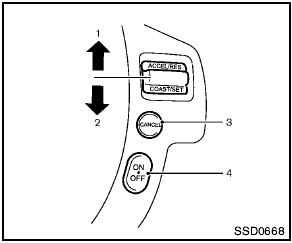
1. ACCEL/RES switch
2. COAST/SET switch
3. CANCEL switch
4. MAIN (ON·OFF) switch
The cruise control allows driving at a speed between 25 to 89 MPH (40 to 144 km/h) without keeping your foot on the accelerator pedal.
To turn on the cruise control, push the MAIN switch on. The CRUISE indicator on the vehicle information display will illuminate.
To set cruising speed, accelerate the vehicle to the desired speed, push the COAST/SET switch and release it. (The SET indicator light on the vehicle information display will illuminate.) Take your foot off the accelerator pedal. Your vehicle will maintain the set speed.
- To pass another vehicle, depress the accelerator pedal. When you release the pedal, the vehicle will return to the previously set speed.
- The vehicle may not maintain the set speed on winding or hilly roads. If this happens, drive without the cruise control.
To cancel the preset speed, use one of the following methods:
- Push the CANCEL switch. The SET indicator on the vehicle information display will
turn off.
- Tap the brake pedal. The SET indicator on the vehicle information display will turn off.
- Turn the MAIN switch off. Both the CRUISE and SET indicator on the vehicle information display will turn off.
— If you depress the brake pedal while pushing the ACCEL/RES or COAST/ SET switch and reset at the cruising speed, the cruise control will disengage.
Turn the MAIN switch off once and then turn it on again.
— The cruise control will automatically cancel if the vehicle slows more than 8 MPH (12 km/h) below the set speed.
— If you move the selector lever to the N (Neutral) position, the cruise control will be canceled.
To reset at a faster cruising speed, use one of the following methods:
- Depress the accelerator pedal. When the vehicle attains the desired speed, push
and release the COAST/SET switch.
- Push and hold the ACCEL/RES switch.
When the vehicle attains the desired speed, release the switch.
- Push, then quickly release the ACCEL/RES switch. Each time you do this, the set speed will increase by about 1 MPH (1.6 km/h).
To reset at a slower cruising speed, use one of the following methods:
- Lightly tap the brake pedal. When the vehicle attains the desired speed, push
the COAST/SET switch and release it.
- Push and hold the COAST/SET switch.
Release the switch when the vehicle slows down to the desired speed.
- Push, then quickly release the COAST/SET switch. Each time you do this, the set speed will decrease by about 1 MPH (1.6 km/h).
To resume the preset speed, push and release the ACCEL/RES switch. The vehicle will resume the last set cruising speed when the vehicle speed is over 25 MPH (40 km/h).
See also:
Seat belt maintenance
• To clean
the seat belt webbing, apply a
mild soap solution or any solution recommended
for cleaning upholstery or carpets.
Then wipe with a cloth and allow the seat
belts to dry in the sha ...
Maximum load limits
Never allow the total trailer load to exceed the
value specified in the following Towing
Load/Specification Chart found later in this section.
The total trailer load equals trailer weight
plus i ...
Emission control system warranty
Your NISSAN is covered by the following
emission warranties.
For USA:
• Emission Defects Warranty
• Emissions Performance Warranty
Details of these warranties may be found with
other vehicle ...
