Important information about this manual
You will see various symbols in this manual. They are used in the following ways:
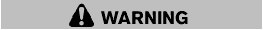
This is used to indicate the presence of a hazard that could cause death or serious personal injury. To avoid or reduce the risk, the procedures must be followed precisely.
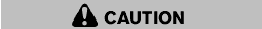
This is used to indicate the presence of a hazard that could cause minor or moderate personal injury or damage to your vehicle. To avoid or reduce the risk, the procedures must be followed carefully.
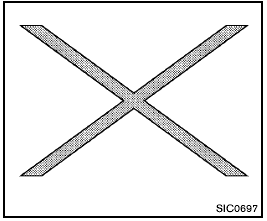
If you see the symbol above, it means “Do not do this” or “Do not let this happen”.

If you see a symbol similar to those above in an illustration, it means the arrow points to the front of the vehicle.

Arrows in an illustration that are similar to those above indicate movement or action.

Arrows in an illustration that are similar to those above call attention to an item in the illustration.
See also:
Instrument panel
1. Vent
2. Headlight/fog light (if so equipped)/turn
signal switch
3. Control panel and Vehicle Information
Display switches
4. Instrument brightness control
5. Driver supplemental air bag/Hor ...
Ventilators
Center ventilators
Side ventilators
Rear ventilators (for Hardtop models)
Rear ventilators (for CrossCabriolet models)
Open or close, and adjust the air flow direction
of ventilators.
: ...
Operating manual lift gate
To open the lift gate, unlock it and push the
opener switch A . Pull up the lift gate to open.
The lift gate can be unlocked by:
• pushing the unlock button on the
Intelligent Key twice.
• ...
