Control buttons
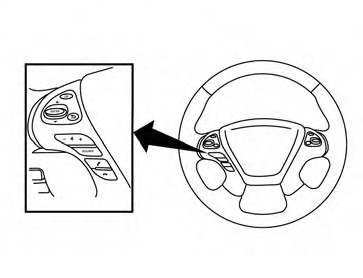
The control buttons for the Bluetooth® Hands- Free Phone System are located on the steering wheel.
 PHONE/SEND
PHONE/SEND
Press the button to
initiate a
VR session or answer an incoming
call.
button to
initiate a
VR session or answer an incoming
call.
You can also use the  button
to interrupt the system feedback
and give a command at once. See
“List of voice commands” and
“During a call” in this section for
more information.
button
to interrupt the system feedback
and give a command at once. See
“List of voice commands” and
“During a call” in this section for
more information.
 PHONE/END
PHONE/END
While the voice recognition system
is active, press and hold the  button for 5 seconds to quit the
voice recognition system at any
time.
button for 5 seconds to quit the
voice recognition system at any
time.
 TUNING SWITCH
TUNING SWITCH
While using the voice recognition system, tilt the tuning switch up or down to manually control the phone system.
See also:
All-Wheel Drive (AWD) (if so equipped)
WARNING
• For AWD equipped vehicles, do not
attempt to raise two wheels off the
ground and shift the transmission to
any drive or reverse position with
the engine running. Doing so may
result ...
Power inverter switch (if so equipped)
To use the outlets for devices that require 120v
power, place the ignition in the ON position and
push the power inverter switch.
The switch will illuminate when enabled.
CAUTION
● Use ...
Warning systems switch (if so equipped)
The warning systems switch is used to temporarily
turn off the warning systems (Lane
Departure Warning (LDW) and Blind Spot
Warning (BSW) systems) that are activated on
the center display.
Wh ...
