Troubleshooting guide
The system should respond correctly to all voice commands without difficulty. If problems are encountered, try the following solutions.
Where the solutions are listed by number, try each solution in turn, starting with number 1, until the problem is resolved.
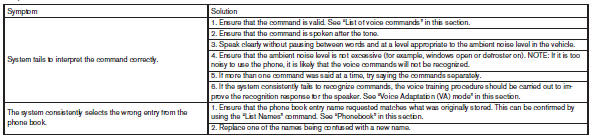
See also:
Precautions on child restraints
WARNING
•
CrossCabriolet models are not
equipped with top tethers. A child
restraint system requiring a top
tether strap cannot be properly installed
and should not be used in
your vehic ...
When traveling or registering your vehicle in another country
When planning to travel in another country, you should first find out
if the fuel available is suitable for your vehicle’s engine.
Using fuel with an octane rating that is too low may cause engin ...
Towing a trailer
WARNING
Overloading or improper loading of a
trailer and its cargo can adversely affect
vehicle handling, braking and performance
and may lead to accidents.
CAUTION
● Do not tow a trailer ...
