Making a call
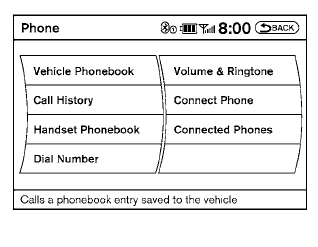
To make a call, follow the procedure below:
1. Press the  button on the
steering
wheel. The “Phone” screen will appear on
the display.
button on the
steering
wheel. The “Phone” screen will appear on
the display.
2. Select one of the following options to make a
call:
● Vehicle Phonebook: Select the name from
an entry stored in the vehicle phonebook.
● Handset Phonebook: Select the name from
an entry stored in the handset phonebook.
● Call History: Select the name from the incoming
or outgoing call history.
● Dial Number: Input the phone number manually
using a keypad displayed on the screen. For information on how to use the
touchscreen,
see “How to use the touchscreen” in
this section.
3. For all of the methods listed in Step 2 except
“Dial Number”, dialing commences when the
listed name is selected. Dialing commences
when “OK”is selected if the number is inputted
manually. The screen changes to the
“Call in Progress” screen.
4. After the call is over, perform one of the
following to finish the call:
a. Select the “Hang up” key on the Call in
Progress screen.
b. Press the  switch on the
steering
wheel.
switch on the
steering
wheel.
c. When the “Call in Progress” screen is
displayed, press the  button on the
instrument panel to hang up. If any other
screen is currently displayed, press
the
button on the
instrument panel to hang up. If any other
screen is currently displayed, press
the  button to display the “Call in
Progress” screen first, then press
the
button to display the “Call in
Progress” screen first, then press
the  button again to hang up.
button again to hang up.
See also:
Head restraints (2nd row)
WARNING
Head restraints supplement the other vehicle
safety systems. They may provide
additional protection against injury in certain
rear end collisions. Adjust the head
restraints properly, as ...
Emergency engine shut off
To shut off the engine in an emergency situation
while driving, perform the following procedure:
• Rapidly push the push-button ignition
switch
3 consecutive times in less than 1.5
seconds, or ...
Windows
Power windows
WARNING
● Make sure that all passengers have
their hands, etc. inside the vehicle while
it is in motion and before closing the
windows. Use the window lock switch
to prevent ...
