Door locks/unlocks precaution
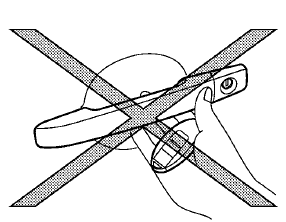
• Do not push the door handle request
switch
with the Intelligent Key held in your hand as
illustrated. The close distance to the door
handle will cause the Intelligent Key system
to have difficulty recognizing that the Intelligent
Key is outside the vehicle.
• After locking with the door handle request
switch, verify the doors are securely locked
by testing them.
• When locking the doors using the door
handle request switch, make sure to have
the Intelligent Key in your possession before
operating the door handle request switch to prevent the Intelligent Key from
being left in
the vehicle.
• The door handle request switch is
operational
only when the Intelligent Key has been
detected by the Intelligent Key system.
• To prevent the Intelligent Key from being
left
inside the vehicle or the trunk, make sure you
carry the key with you and then lock the
doors or the trunk.
• Do not pull the door handle before pushing
the door handle request switch. The door
will be unlocked but will not open. Release
the door handle once and pull it again to
open the door.
• The Intelligent Key system
(opening/closing
doors with the door handle request switch)
can be set to remain inactive on the center
display (if so equipped). (See “Vehicle
information and settings” in the “4. Monitor,
heater, air conditioner, audio, phone and
voice recognition systems” section.)
See also:
Locking with mechanical key
The power door lock system allows you to lock
or unlock all doors simultaneously using the
mechanical key.
Hardtop models
• Turning the driver’s
door key cylinder to the
front ...
How to use INFO button
The display screen shows vehicle and navigation
information for your convenience.
The information shown on the screen should be
a guide to determine the condition of the vehicle.
See the follo ...
Operating the HomeLink® Universal Transceiver
The HomeLink® Universal Transceiver, after it is
programmed, can be used to activate the
programmed device. To operate, simply press
and release the appropriate programmed
HomeLink® Universal Tr ...
