Menu options (models with navigation system)
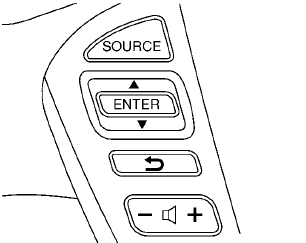
The start menu can be displayed using the menu control switch on the steering-wheel-mounted controls.
1. While the MAP or STATUS screen is
displayed, push and hold the menu control
switch until the “Menu Options” screen
appears.
2. Highlight the preferred item by tilting the
menu control switch up or down, and then
push the menu control switch to select it.
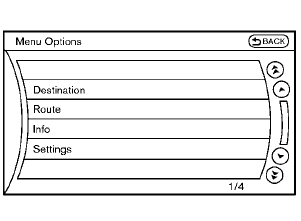
Available items
Destination/Route:
These items are for the navigation system. See the separate Navigation System Owner’s Manual for details.
Info:
Displays the information screen. It is the same screen that appears when you push the INFO button.
Settings:
Displays the settings screen. It is the same screen that appears when you push the SETTING button.
See also:
Rear window wiper and washer switch
WARNING
In freezing temperatures the washer solution
may freeze on the window and obscure
your vision. Warm the rear window
with the defroster before you wash the
rear window.
CAUTION
● D ...
How to adjust the screen
To adjust the Display ON/OFF, Brightness, Tint,
Color, Contrast and Black Level of the RearView
Monitor, push the SETTING button with the
RearView Monitor on, select the item key and
adjust the le ...
Seat belt extenders
If, because of body size or driving position, it is
not possible to properly fit the lap/shoulder belt
and fasten it, an extender that is compatible with
the installed seat belts is available that ...
