Predictive course line settings
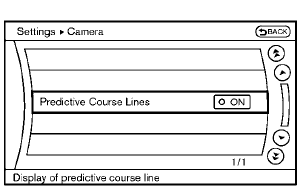
Models with navigation system
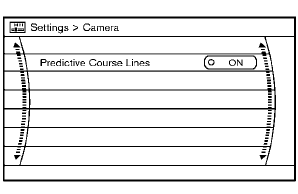
Models without navigation system
To turn ON or OFF the predictive course line display, push the SETTING button, select the “Camera” key and push the ENTER button.
• Predictive Course Lines
When this item is turned to ON, the predictive
course lines will be displayed on the monitor
when the shift lever is in the “R” (Reverse)
position.
See also:
Battery
● Keep the battery surface clean and dry.
Clean the battery with a solution of baking
soda and water.
● Make certain the terminal connections are
clean and securely tightened.
χ ...
Connecting procedure
1. Press the SETTING button on the instrument
panel and select the “Bluetooth” key
on the display.
2. Select the “Connect Bluetooth” key.
3. A popup box will appear on the screen,
p ...
Fuses
Engine compartment
Never use a fuse of a higher or lower amperage rating than that specified
on the fuse box cover. This could damage the electrical system or cause a fire.
If any electrical e ...
