Auxiliary input jacks (if so equipped)
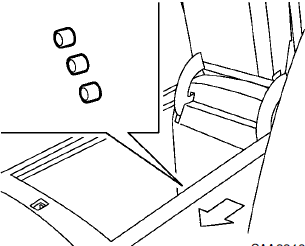
The auxiliary input jacks are located in the center console. NTSC compatible devices such as video games, camcorders and portable video players can be connected to the auxiliary jacks.
Compatible audio devices, such as some MP3 players, can also be connected to the system through the auxiliary jacks.
The auxiliary jacks are color coded for identification purposes.
• Yellow - video input
• White - left channel audio input
• Red - right channel audio input
Before connecting a device to a jack, turn off the power of the portable device.
With a compatible device connected to the jacks, push the DISC·AUX or AUX button repeatedly until the display switches to the AUX mode.
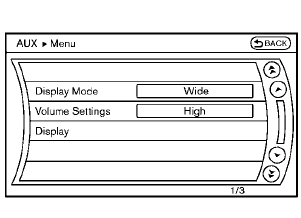
Models with navigation system
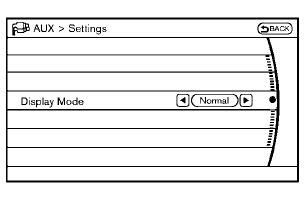
Models without navigation system
AUX Menu
When the “Menu” key on the display is selected while in the AUX mode, the menu screen will be displayed.
Display Mode:
Choose the display mode from the following items.
• Normal
• Wide
• Cinema
Volume Settings (models with navigation system):
Choose the volume setting from the following items.
• Low
• Medium
• High
Display (models with navigation system):
Adjust the image quality of the screen, select the preferred adjustment items.
See also:
Cleaning the seat tracks
CAUTION
Periodically clean the seat tracks to prevent
reduction of ability to move the seats.
Clean periodically with a high-powered vacuum
cleaner. Dirt and debris may reduce the ability to
adju ...
If your vehicle is stolen
If your vehicle is stolen, you should change the
codes of any non-rolling code device that has
been programmed into HomeLink®. Consult the
Owner’s Manual of each device or call the manufacturer
...
Uniform tire quality grading
DOT (Department Of Transportation) Quality Grades: All passenger car tires must
conform to federal safety requirements in addition to these grades.
Quality grades can be found where applicable on t ...
