CD/DVD/USB memory care and cleaning
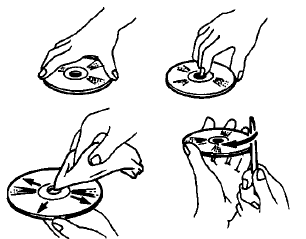
CD/DVD
• Handle a CD/DVD by its edges. Never
touch
the surface of the disc. Do not bend the
disc.
• Always place the discs in the storage case
when they are not being used.
• To clean a disc, wipe the surface from the
center to the outer edge using a clean, soft
cloth. Do not wipe the disc using a circular
motion.
Do not use a conventional record cleaner or alcohol intended for industrial use.
• A new disc may be rough on the inner and outer edges. Remove the rough edges by rubbing the inner and outer edges with the side of a pen or pencil as illustrated.
USB memory
• Do not touch the terminal portion of
the USB
memory.
• Do not place heavy objects on the USB
memory.
• Do not store the USB memory in highly
humid locations.
• Do not expose the USB memory to direct
sunlight.
• Do not spill any liquids on the USB
memory.
Refer to the USB memory Owner’s Manual for the details.
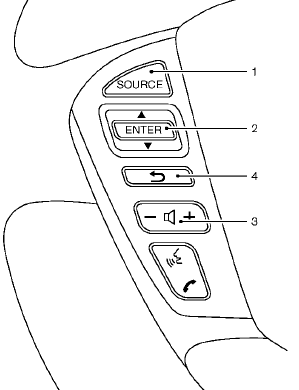
With navigation system
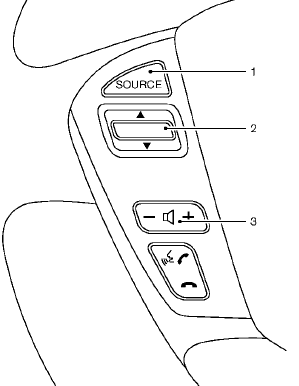
Without navigation system
1. Source select switch
2. Menu control switch (models with navigation
system) or audio tuning switch (models without
navigation system)
3. Volume control switch
4. BACK switch
See also:
General maintenance
During the normal day-to-day operation of the
vehicle, general maintenance should be performed
regularly as prescribed in this section. If
you detect any unusual sounds, vibrations or
smells, be s ...
Sunglasses holder
To open the sunglasses holder, push and release
1 .
Only store one pair of sunglasses in the holder.
WARNING
Keep the sunglasses holder closed while
driving to prevent an accident.
CAUTION
...
Instrument panel
Instrument panel
1. Side ventilator
2. Headlight, fog light* and turn signal switch
3. Steering-wheel-mounted controls (left side)*
— Audio control*
— Bluetooth® Hands-Free Phone System co ...
