Connecting procedure
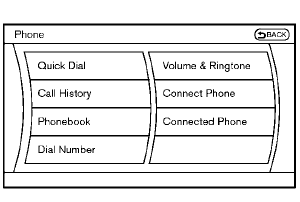
1. Push the PHONE button or the  button,
and select the “Connect Phone” key.
button,
and select the “Connect Phone” key.
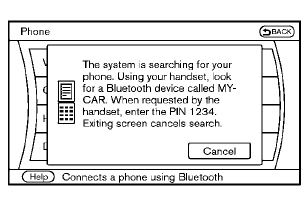
2. When a PIN code appears on the screen, operate the compatible Bluetooth® cellular phone to enter the PIN code.
The connecting procedure of the cellular phone varies according to each cellular phone. See the cellular phone Owner’s Manual for the details. You can also visit www.nissanusa.com/bluetooth or call NISSAN Consumer Affairs Department for instructions on pairing NISSAN recommended cellular phones.
When the connection process is completed, the screen will return to the Phone menu display.
See also:
Tire dressing
NISSAN does not recommend the use of tire
dressings. Tire manufacturers apply a coating to
the tires to help reduce discoloration of the
rubber. If a tire dressing is applied to the tires, it
may ...
Console box
Front
When the leverA (driver’s seat side) is pulled,
the upper case is available for storing some
small items. When the lever B (front passenger’s
seat side) is pulled, the bottom case is
...
Operating range
The Intelligent Key functions can only be used
when the Intelligent Key is within the specified
operating range.
When the Intelligent Key battery is almost discharged
or strong radio waves are ...
