Quick Dial
This vehicle has two phonebooks available for hands-free use. Depending on the phone, the system may automatically download the entire cell phone’s phonebook into the “Phonebook”.
For the details about downloading a phonebook, see “Phone setting” later in this section. If a phonebook does not automatically download, up to 1.000 entries may be set in the navigation system as the Quick Dial. This Quick Dial allows the recording of a name to speak while using voice recognition.
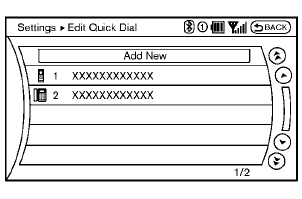
1. Push the PHONE button and select the
“Quick Dial” key.
2. Select the “Add New” key at the top of the
screen.
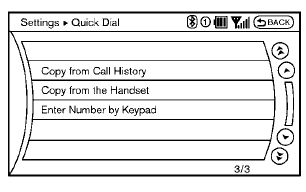
3. Choose the method for entering the phonebook
entry. For this example, select “Enter
Number by Keypad”.
4. Enter the digits and select the “OK” key.
(See “How to use touch screen (models with navigation system)” earlier in this section.)
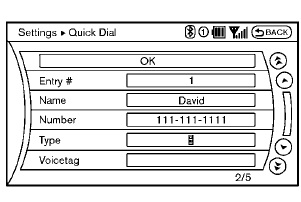
5. Select the “Voicetag” key to record a name
to speak when using the NISSAN Voice
Recognition system.
6. Select the “Store” key and prepare to speak
the name after the tone.
7. When the voicetag is successfully saved,
select the “OK” key to save the Quick Dial
entry.
8. After the Quick Dial entry is saved, it will
show a screen that is ready to call the
number. Press the BACK button to return to
the Quick Dial.
There are different methods to input a phone number. Select one of the following options instead of “Enter Number by Keypad” in step 3.
• Copy from Call History
The system will show a list of incoming,
outgoing or missed calls that were downloaded
from the connected cellular phone
(depending on the phone’s compatibility).
Select one of these entries to save in the Quick Dial.
• Copy from the Handset
The system will show the connected cellular
phone’s phonebook that was downloaded
(depending on the phone’s compatibility).
Select one of these entries to save in the Quick Dial.
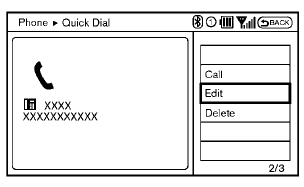
Editing the Quick Dial
1. Push the PHONE button and select the
“Quick Dial” key.
2. Select the desired entry from the displayed
list.
3. Select the “Edit” key.
4. Select the desired item to change.
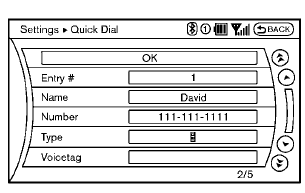
The following editing items are available:
• Entry #
Changes the displayed number of the
selected entry.
• Name
Edit the name of the entry using the keypad
displayed on the screen.
• Number
Edit the phone number using the keypad
displayed on the screen.
• Type
Select an icon from the icon list.
• Voicetag
Confirm and store the voicetag. Voicetags allow easy dialing using the NISSAN
Voice
Recognition system. (See “NISSAN voice
recognition system (models with navigation
system)” later in this section.)
To delete an entry, select the “Delete” key at
step 3.
See also:
Voice adaptation mode
The Voice Adaptation mode allows up to two
users with different dialects to train the system
to improve recognition accuracy. By repeating a
number of commands, the users can create a
voice model ...
Engine compartment check locations
VQ35DE engine
1. Power steering fluid reservoir
2. Engine coolant reservoir
3. Drive belt location
4. Fuse box
5. Engine oil filler cap
6. Brake fluid reservoir
7. Air cleaner
8. Fuse box
...
Battery replacement
CAUTION
Be careful not to allow children to swallow
the battery or removed parts.
NISSAN Intelligent Key®
Replace the battery in the Intelligent Key as follows:
1. Remove the mechanical key fr ...
