Control buttons
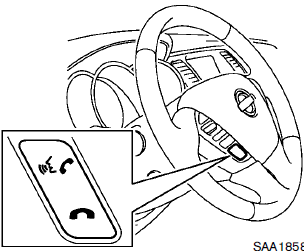
1. PHONE SEND  button
Push the button to initiate a VR session or
answer an incoming call. You can also use
the button to skip through system feedback
and to enter commands during a call.
button
Push the button to initiate a VR session or
answer an incoming call. You can also use
the button to skip through system feedback
and to enter commands during a call.
2. PHONE END  button
Push the button to cancel a VR session or
end a call.
button
Push the button to cancel a VR session or
end a call.
See also:
Trunk light (CrossCabriolet models)
The light illuminates when the trunk lid is
opened. When the trunk lid is closed, the light
will turn off.
The light will also turn off after a period of
time when the light remains illuminated
a ...
Seat belt maintenance
• To clean
the seat belt webbing, apply a
mild soap solution or any solution recommended
for cleaning upholstery or carpets.
Then wipe with a cloth and allow the seat
belts to dry in the sha ...
Push starting
Do not attempt to start the engine by pushing.
Continuously Variable Transmission (CVT) models cannot be push-started or
tow-started. Attempting to do so may cause transmission damage. ...
