Phonebook registration
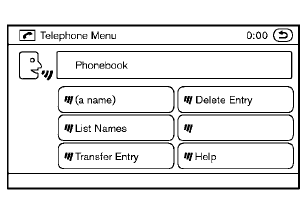
When the cellular phone is connected to the invehicle module, the data stored in the cellular phone such as phonebook, outgoing call logs, incoming call logs and missed call logs is automatically transferred and registered to the system.
The availability of this function depends on each cellular phone. The copying procedure also varies according to each cellular phone. See cellular phone Owner’s Manual for more information.
Up to 1,000 phone numbers per registered cellular phone can be stored in the phonebook.
See also:
Receiving a call
When the ring tone is heard, press the button on
the steering wheel.
Once the call has ended, press the button on
the steering wheel.
NOTE:
To reject a call when the ring tone is heard,
press ...
HomeLink® universal transceiver (Type B) (if so
equipped)
The Type B system can be identified by the IV 1
on the back of the mirror. Move the mirror to see
if the IV is present. If the IV is on the mirror, use the
procedure in this section to program th ...
Antenna
The antenna cannot be shortened, but can be
removed. When you need to remove the antenna,
turn the antenna rod counterclockwise B .
To install the antenna rod, turn the antenna rod
clockwise A ...
