How to use the vehicle information display
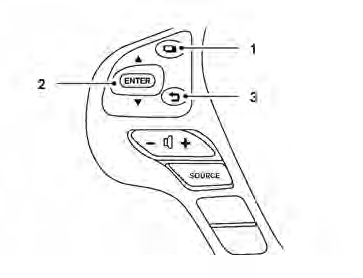
The vehicle information display can be changed
using the buttons  and ENTER located
on
the steering wheel.
and ENTER located
on
the steering wheel.
1.  — select/enter the Vehicle
information
menu items or to change from one display
screen to the next (i.e. trip, TPMS, Fuel
economy)
— select/enter the Vehicle
information
menu items or to change from one display
screen to the next (i.e. trip, TPMS, Fuel
economy)
2.  — navigate through the items in
vehicle
information
ENTER — change or select an item in the
vehicle information display
— navigate through the items in
vehicle
information
ENTER — change or select an item in the
vehicle information display
3. — go back to the previous menu
— go back to the previous menu
The ENTER and  buttons also
control audio
and control panel functions. For additional information
see, “Steering wheel switch for audio
control” in “Monitor, climate, audio, phone and
voice recognition systems” section.
buttons also
control audio
and control panel functions. For additional information
see, “Steering wheel switch for audio
control” in “Monitor, climate, audio, phone and
voice recognition systems” section.
See also:
Vehicle Dynamic Control (VDC) system
The Vehicle Dynamic Control (VDC) system uses various sensors to monitor driver
inputs and vehicle motion. Under certain driving conditions, the VDC system helps
to perform the following functions ...
How to use the remote keyless entry function
The remote keyless entry function can operate all
door locks using the remote keyless function of
the Intelligent Key. The remote keyless function
can operate at a distance of 33 ft (10 m) away
fr ...
How to switch the display
With the ignition switch in the ON position, press
the CAMERA button or move the shift selector to
the R (Reverse) position to operate the Around
View Monitor.
The Around View Monitor displays d ...
