How to use the NISSAN controller
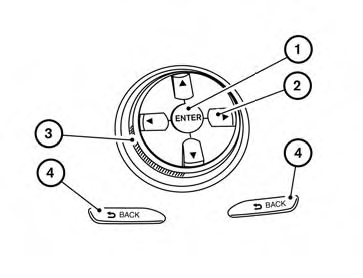
Use the NISSAN controller to choose an item on the display screen. Highlight an item on the display using the main directional buttons 2 or the center dial 3 . Then press the ENTER button 1 to select the item or perform the action.
The BACK button 4 has two functions:
● Go back to the previous display (cancel).
If you press the BACK button 4 during setup, the setup will be canceled and/or the display will return to the previous screen.
● Finish setup.
In some screens pressing the BACK button 4 accepts the changes made during setup.
See also:
Wheels and tires
Road wheel
1: CrossCabriolet models (Emergency tire repair
kit) ...
Engine cooling system
The engine cooling system is filled at the factory with a pre-diluted mixture
of 50% Genuine NISSAN Long Life Antifreeze/Coolant (blue) and 50% water to provide
year-round anti-freeze and coolant ...
Terms
It is important to familiarize yourself with
the following terms before loading your
vehicle:
● Curb Weight (actual weight of your
vehicle) - vehicle weight including:
standard and optional ...
