Control panel buttons — color screen with Navigation System (if so equipped)
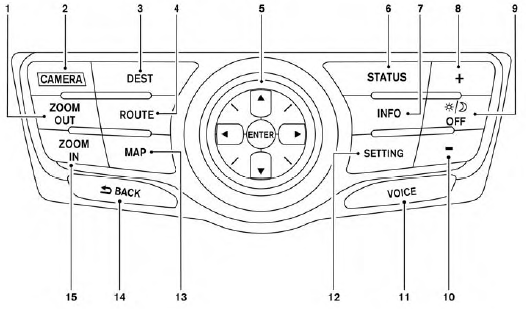
1. ZOOM OUT button*
2. CAMERA button**
3. DEST button*
4. ROUTE button*
5. NISSAN controller
6. STATUS button
7. INFO button
8. + (brightness control) button
9.  OFF brightness control button
OFF brightness control button
10. - (brightness control) button
11. VOICE button*
12. SETTING button
13. MAP button*
14.  BACK (previous) button
BACK (previous) button
15. ZOOM IN button*
*For Navigation system control buttons, refer to the separate Navigation System Owner’s Manual.
**For information on the CAMERA button, see “AroundView Monitor” in this section.
When using this system, make sure the engine is running.
If you use the system with the engine not running (ignition ON or ACC) for a long time, it will discharge the battery, and the engine will not start.
Reference symbols:
ENTER button — This is a button on the control panel.
“Example” — Words marked in quotes refer to a key shown only on the display. These keys can be selected by touching the screen or using the NISSAN controller.
- How to use the NISSAN controller
- How to use the touch screen
- How to select menus on the screen
- How to use the STATUS button
- How to use the INFO button
- How to use the SETTING button
- OFF button
See also:
Vehicle Dynamic Control (VDC) OFF switch
Vehicle Dynamic Control (VDC) OFF switch
The vehicle should be driven with the Vehicle Dynamic Control (VDC) system on
for most driving conditions.
If the vehicle is stuck in mud or snow, the VD ...
Control buttons
1. PHONE SEND button
Push the button to initiate a VR session or
answer an incoming call. You can also use
the button to skip through system feedback
and to enter commands during a call.
2. PH ...
Tire equipment
1. SUMMER tires have a tread designed to
provide superior performance on dry pavement.
However, the performance of these
tires will be substantially reduced in snowy
and icy conditions. If you o ...
