OFF button
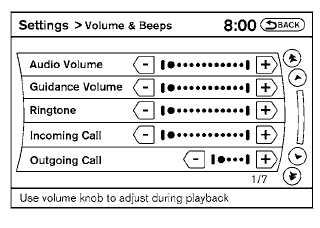
Switch beeps
With this option on (indicator light illuminated), a beep will sound if any control panel button is pressed.
To change the display brightness, press
the  OFF button. Pressing the button
again
will change the display to the day
OFF button. Pressing the button
again
will change the display to the day  or the
night
or the
night  display. The brightness can
then be
adjusted using the NISSAN controller.
display. The brightness can
then be
adjusted using the NISSAN controller.
If no operation is performed within 5 seconds, the display will return to the previous display.
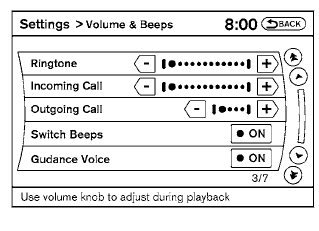
Press and hold the  OFF button
for more
than two seconds to turn the display off. Press
the button again to turn the display on.
OFF button
for more
than two seconds to turn the display off. Press
the button again to turn the display on.
See also:
Warning and indicator lights
All-Wheel Drive (AWD) warning
light (AWD models)
Anti-lock Braking System
(ABS) warning light
Blind Spot Warning (BSW)
light (orange)
Brake warning light
Charge warning light
Engine oil pressu ...
Air cleaner
Pull the tabs1 and pull out the cover2 .
The air cleaner filter should not be cleaned and
reused. Replace it according to the maintenance
log shown in the “NISSAN Service and Maintenance
Gui ...
Parking/parking on hills
WARNING
• Do not stop or park the
vehicle over
flammable materials such as dry
grass, waste paper or rags. They
may ignite and cause a fire.
• Safe parking procedures require
...
