How to read the displayed lines
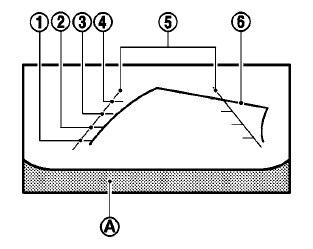
Guiding lines which indicate the vehicle width and distances to objects with reference to the vehicle body line A are displayed on the monitor.
Distance guide lines:
Indicate distances from the vehicle body.
● Red line 1 : approx. 1.5 ft (0.5 m)
● Yellow line 2 : approx. 3 ft (1 m)
● Green line 3 : approx. 7 ft (2 m)
● Green line 4 : approx. 10 ft (3 m)
Vehicle width guide lines 5 :
Indicate the vehicle width when backing up.
Predictive course lines 6 :
Indicate the predictive course when backing up.
The predictive course lines will be displayed on the monitor when the shift selector is in the R (Reverse) position and the steering wheel is turned. The predictive course lines will move depending on how much the steering wheel is turned and will not be displayed while the steering wheel is in the neutral position.
The vehicle width guide lines and the width of the predictive course lines are wider than the actual width and course.
See also:
Checking engine oil level
1. Park the vehicle on a level surface and apply
the parking brake.
2. Start the engine and let it idle until it reaches
operating temperature.
3. Turn off the engine. Wait more than
10 minutes ...
Event Data Recorders (EDR)
This vehicle is equipped with an Event Data Recorder
(EDR). The main purpose of an EDR is to
record, in certain crash or near crash-like situations,
such as an air bag deployment or hitting a
road ...
Vehicle identification number (VIN) plate
The vehicle identification number (VIN) plate is
located as shown. This number is the identification
for your vehicle and is used in the vehicle
registration.
The vehicle identification number ...
