Control buttons
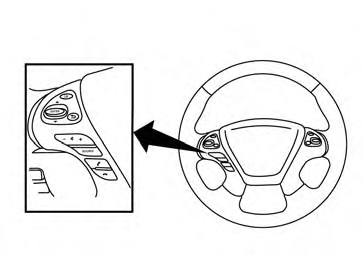
The control buttons for the Bluetooth® Hands- Free Phone System are located on the steering wheel.
 PHONE/SEND
PHONE/SEND
Press the button to
initiate a
VR session or answer an incoming
call.
button to
initiate a
VR session or answer an incoming
call.
You can also use the  button
to interrupt the system feedback
and give a command at once. See
“List of voice commands” and
“During a call” in this section for
more information.
button
to interrupt the system feedback
and give a command at once. See
“List of voice commands” and
“During a call” in this section for
more information.
 PHONE/END
PHONE/END
While the voice recognition system
is active, press and hold the  button for 5 seconds to quit the
voice recognition system at any
time.
button for 5 seconds to quit the
voice recognition system at any
time.
 TUNING SWITCH
TUNING SWITCH
While using the voice recognition system, tilt the tuning switch up or down to manually control the phone system.
See also:
How to read the displayed lines
Guiding lines which indicate the vehicle width
and distances to objects with reference to the
vehicle body line A are displayed on the monitor.
Distance guide lines:
Indicate distances from the ...
Tow mode switch
Tow mode should be used when pulling a heavy
trailer or hauling a heavy load. Driving the vehicle
in the tow mode with no trailer/load or light
trailer/light load will not cause any damage. Howev ...
How to use the INFO button
Press the INFO button; the display screen shows
vehicle and navigation information for your convenience.
The information shown on the screen should be a
guide to determine the condition of the ...
