Connecting procedure
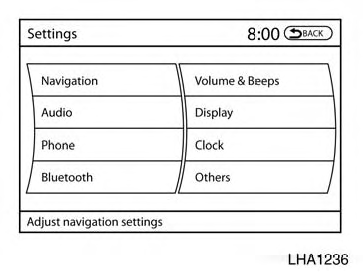
1. Press the SETTING button on the instrument panel and select the “Bluetooth” key on the display.
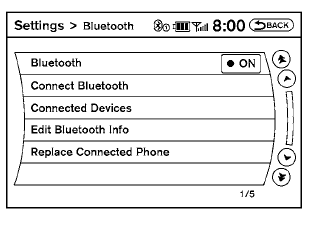
2. Select the “Connect Bluetooth” key.
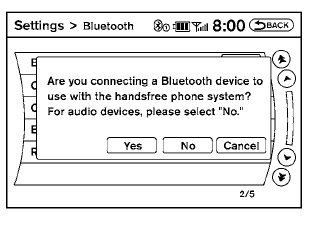
3. A popup box will appear on the screen, prompting you to confirm that the connection is for the phone system. Select the “Yes” key.
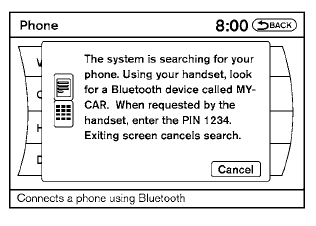
4. When a PIN code appears on the screen, operate the Bluetooth® cellular phone to enter the PIN code.
The connecting procedure of the cellular phone varies according to each cellular phone. See the cellular phone Owner’s Manual for details. You can also visit www.nissanusa.com/bluetooth or call the NISSAN Consumer Affairs Department for instructions on connecting recommended cellular phones.
When the connecting is complete, the screen will return to the Bluetooth® settings screen.
See also:
How to adjust the screen
To adjust the Display ON/OFF, Brightness, Tint,
Color, Contrast and Black Level of the RearView
Monitor, push the SETTING button with the
RearView Monitor on, select the item key and
adjust the le ...
Settings
The setting mode allows you to change the information
displayed in the vehicle information display:
● Main Menu Selection
● Body Color
● Maintenance
● Alarms
● Vehi ...
Auto closure
If the lift gate is pulled down to a partly open
position, the lift gate will pull itself to the closed
position.
Do not apply excessive force when the
auto closure is operating. Excessive force
...
