Predictive course line settings
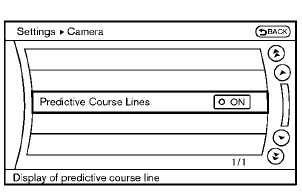
Models with navigation system
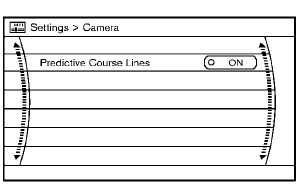
Models without navigation system
To turn ON or OFF the predictive course line display, push the SETTING button, select the “Camera” key and push the ENTER button.
• Predictive Course Lines
When this item is turned to ON, the predictive
course lines will be displayed on the monitor
when the shift lever is in the “R” (Reverse)
position.
See also:
Child safety
WARNING
Do not allow children to play with the seat
belts. Most seating positions are
equipped with Automatic Locking Retractor
(ALR) mode seat belts. If the seat belt
becomes wrapped around a ch ...
Antenna
Window antenna (for Hardtop models)
The antenna pattern is printed inside the rear
window.
CAUTION
• Do not place metalized film near the
rear window glass or attach any
metal parts to it. Thi ...
Towing your vehicle
When towing your vehicle, all State (Provincial in Canada) and local regulations
for towing must be followed. Incorrect towing equipment could damage your vehicle.
Towing instructions are availabl ...
